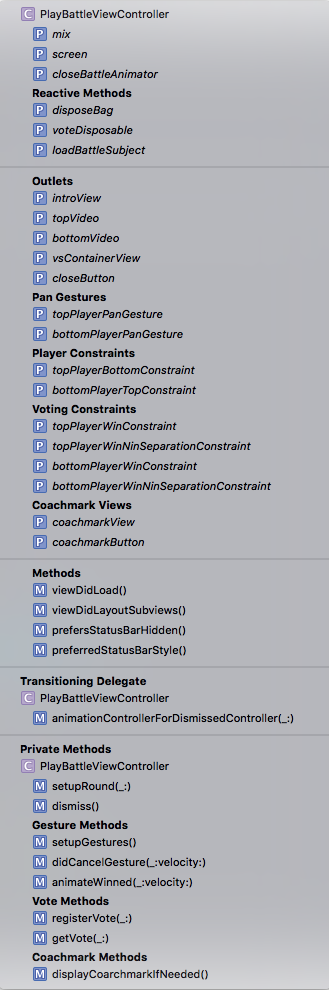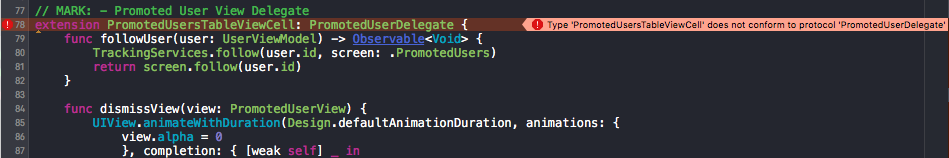Code organization is a matter of hygiene
Having a clean, organized code means that anyone can easily maintain it. There will be no hassles when trying to read and understand it. Being able to rapidly find a method based on it’s scope is a gift. So I thought I’d show you my way of organizing properties and methods within a class.
Always use MARK
If you don’t use the source navigator to browse through your classes’ methods, you’re doing it wrong.
Absolutely always use // MARK: to segment your code. Use it followed by hyphen to separate your
extensions and without it to separate your code logic. Use mark to separate your
properties from your methods. You may also use it to group your methods by their scope. Use
comments to group your properties by their meaning.
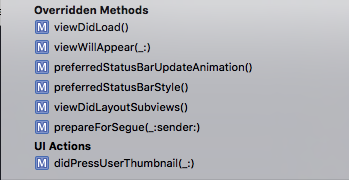
Properties And Overridden Methods Go First
One of the most important things of a subclass is knowing how it differs from its parent, therefore, what should come first in your class file are your class’ properties and overridden methods.
class UserTableViewCell: UITableViewCell {
var user: UserViewModel! {
didSet {
setupUser()
}
}
// MARK: Outlets
@IBOutlet private weak var titleLabel: UILabel!
// MARK: - Overridden Methods
override func prepareForReuse() {
super.prepareForReuse()
cleanUp()
}
}
Using this organization methodology, it’d be of great advantage if we could declare properties in class extensions, however, since it’s not possible for obvious reasons, all your properties must be declared inside the class declaration.
Put Your Public Methods In An Extension
Right after your class declaration, add an extension to implement your public methods. That will make clear that they’re not protocol nor private methods.
// MARK: - Public Methods
extension UserTableViewCell {
// View Manipulation
func disable() {
alpha = 0.3
}
func select() {
backgroundColor = UIColor.greenColor()
}
// MARK: Update User
func setUserStatus(status: UserStatus) {
user.status = status
backgroundColor = UIColor.blueColor()
}
}
Use Extensions For Implementing Protocols
This way you’re automatically grouping methods by their scope. Also, thanks to Swift compiler, this way it’s easier to navigate through errors.
Leave Your Private Methods Last
Put your helpers and private methods in the last extension of the file. This way you can scroll directly to the bottom to add a new method and you’ll know exactly where to look at when searching for a helper method. Again: don’t forget to group the methods by what they do.
// MARK: - Private Methods
extension PromotedUsersTableViewCell {
// Resource Methods
private func loadUser() {
UserResource.load() { user in
self.user = user
}
}
private func loadMoreStuff() {
// Load it
}
// MARK: View Setup
private func setupUser() {
titleLabel.text = user.name
backgroundColor = UIColor.whiteColor()
}
}
Conclusion
I hope this makes your code as clear as possible. Since I’ve started doing this, I never have to scroll through a class looking for some method or property. Honestly, few things get me more upset than random properties thrown around some class.
If you have any suggestions to this organization methodology, let me know. The cleaner the better.